There are lots of programs to choose from when enhancing photographs. One of the most popular procedures to digitally enhance is using Photoshop. But if you are a newbie in using the basic Adjustment Tools, it will be surely hard to navigate through the controls and efficiently manipulate the photos.
I will introduce where to find the Adjustment Tools. You can find them by following this path: Image > Adjustments > from here you will find the tools for Brightness, Contrast, Levels, and more. Please refer to the image below in the event you are lost.
First let us try the most commonly used tools: the Brightness and Contrast tool, the Levels, the Curves, and the Exposure.
The Brightness and Contrast tool is quite easy to use. Obviously, on the tool parameters (see image below) the brightness will accordingly increase or decrease the white presence/brightness of the image. Same logic applies to the contrast levels. In simple terms, contrast will intensify the dark parts of the image thus will enhance the visibility of small detail and some colors.
Next is the levels tool. This tool is actually not for beginners; however a simple overview on how to operate the tool will be a handy knowledge. Levels tool is found Image > Adjustments > Levels or press CTRL+L. Play with the black and white knobs to adjust the brightness and contrast. Moving them towards left or right will increase the levels. You can also adjust the output levels and try out the effects.
If I were to choose between the 2 procedures on editing the brightness and contrast of an image, I would go for the brightness/contrast option. Although adjusting levels has its own advantages but it would be applied for other future projects. Plus using the brightness and contrast tool is perhaps much faster to understand and much uncomplicated.
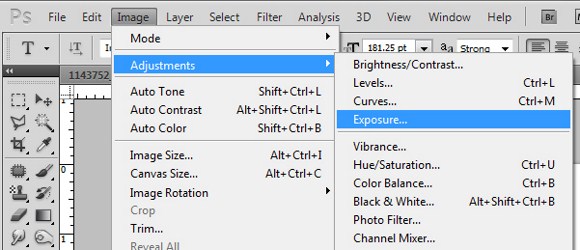
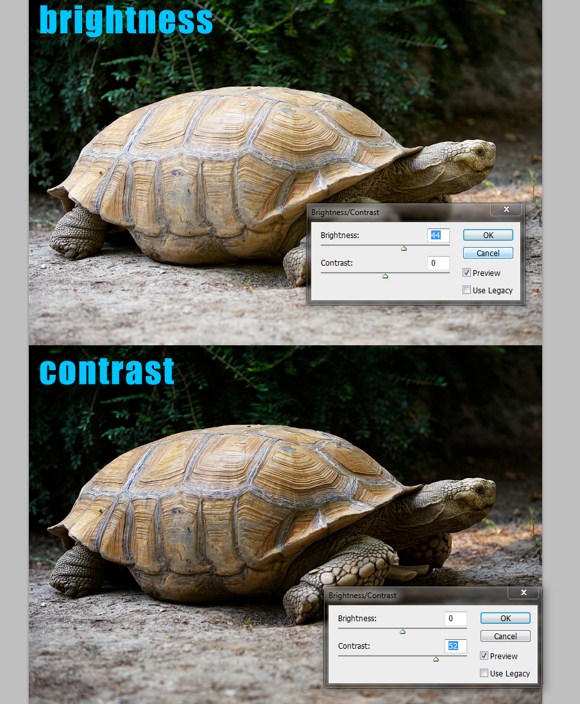
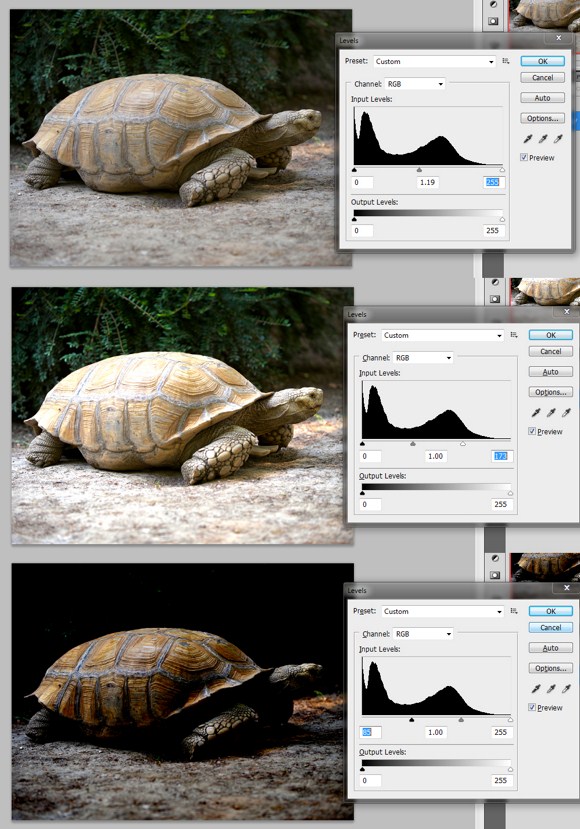

Speak Your Mind